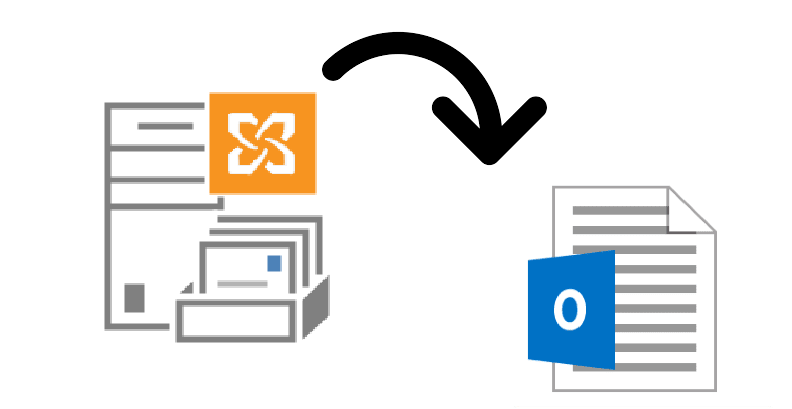Learn how to export disconnected mailbox to PST Exchange 2010 / 2013 / 2016 to keep the data safe and secure before its retention period expired. Read the article and find the solution to export disconnected Exchange database mailbox to the Outlook data file.
The EDB disconnected mailbox is the mailbox entity that is not linked with the AD (Active Directory) user account. Users can find two types of Exchange disconnected mailbox i.e. Soft deleted and disabled mailboxes. Before heading toward the solution, let us have a quick overview of these mailboxes.
When you delete or disable the Exchange database mailbox by using EAC (Exchange Admin Center) or via EMS (Exchange Management Shell). Then, the Microsoft Exchange Server holds EDB deleted mailbox in the mailbox database & changes it into a disabled state.
The disable or delete Exchange database mailbox is retained for 30 days by default and after that, the mailbox gets permanently deleted. So, it is necessary to connect the disable or delete Exchange mailboxes before it gets purged.
If the users or Exchange admin moves the Exchange database mailbox to a different database then the MS Exchange Server will not entirely delete the EDB mailbox from the source database, rather than this it will switch this into a soft deleted state in the source database.
Like Exchange disable mailbox, the soft deleted mailbox retention period is also the same. So, before the mailbox gets deleted permanently, it is important to connect the soft-deleted mailbox. Otherwise user will lose all the disconnected Exchange mailbox data.
User can reconnect the Exchange disconnected mailbox by using the Exchange Admin Center or Exchange PowerShell cmdlet i.e. New-MailboxRestoreRequest.
Note: There is no manual solution that helps users to export the Exchange database disconnected mailbox to the Outlook data file. For this users can use the automated solution that helps them to export EDB disconnected mailbox to the Outlook PST file format in a hassle freeway from offline / dismounted Exchange database file.
Use Automated Wizard to Export Disconnected Mailbox to PST Exchange 2010 / 2013 / 2016
SysTools EDB to PST Converter tool is used by numerous IT Experts, Exchange as well as novice users to export the Exchange disconnected mailbox of any size to the Outlook data file from dismounted / offline EDB file in a simplified manner without any hassle. This utility support various Exchange mailboxes such as: disconnected, user, legacy, archive and shared. By default, it creates UNICODE PST file.
Along with disconnected Exchange mailboxes users can also export these mailboxes to the PST file simultaneously. This software provides a graphical user interface that allows the user to do their work effortlessly and any users (Technical & non-technical) can use this tool easily without any interruption. It automatically creates an export report which contains the success and fail counts of export Exchange database mailbox data.
Notable Features Of Automated Software
1. Support Offline Exchange EDB (Public & Private) and STM File
2. Preview mails, notes, tasks, calendars, journals, contacts before conversion
3. Preserve folder hierarchy & keep metadata intact
4. Remove (SMIME/OpenPGP) email encryption from EDB mailboxes in batch
5. Date filter option export Exchange mailbox data in a specified date range
6. Export Exchange EDB mailboxes to PST, EML, HTML, MBOX, MSG, PDF file formats
7. Compatible with all Windows OS, Microsoft Outlook, and Exchange Server version
Stepwise Method to Export Disconnected Mailbox to PST Exchange 2010 / 2013 / 2016
Step 1: First, download the automated to and launch it
Step 2: Next, from the home screen click on add file button >> Load offline Exchange 2010 EDB file >> Click on Add button
Step 3: Preview Exchange disconnected mailboxes and data items >> Click on the export button
Step 4: Select the EDB disconnected mailboxes >> From export type option, click on PST radio button >> Select browse button to set destination file location >> Click on export button
Finally, your Exchange disconnected mailboxes are successfully exported to the Outlook data file in a simplified manner without any trouble
Bringing All Together
Now users have detailed information about disconnected mailboxes. They can reconnect the disconnected mailbox by using Exchange Admin Center & Exchange management Shell before its retention period expires but this manual solution cannot export disconnected mailbox to PST Exchange 2010 / 2013 / 2016. For that, users can use the advanced solution mentioned in the above section which easily export the Exchange disconnected mailbox to the Outlook data file in a hassle-free way without any hindrance. If the mailbox is damaged or corrupt then also you don’t need to worry because the software offer scan mode option which recovers minimal & highly corrupted offline / dismounted EDB file without any data loss. So, use the solution provided here and export EDB disconnected mailbox to Outlook PST file easily.
This post was created with our nice and easy submission form. Create your post!