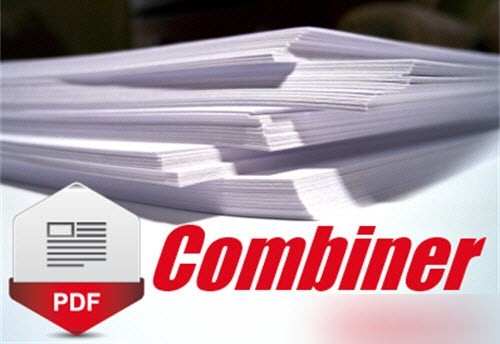Combining multiple PDF files can save students time, help them reduce the risk of losing their work, and ensure their work isn’t lost during a network or system error.
Students often need to merge multiple PDF files into one. This is especially true for PDF documents that include multiple appendices or for articles that are built from multiple manuscripts.
PDFs are becoming a ubiquitous technology, which means students around the world are using them in their classwork. PDFs are great for storing and distributing documents, but they can cause problems if they get too large.
Why Do Students Need To Combine PDF Files
There are a few reasons why students may want to combine PDF files. Some of the most common ones are:
A student wants to combine several PDFs into one so that they can add a table of contents, make annotations, add bookmarks and create links between different pages. They also want to be able to send the document in a single file by email.
A student needs to merge several research papers into one document so that they can submit them as their thesis or dissertation.
They need to combine multiple data sets and figures into one file to upload them as supplementary material.
Students will also often need to merge two PDF files if they have been given two separate assignments that need submitting as one file. This is a simple process that only requires that you drag and drop two files into an online PDF combiner and click on the combine button.
Top 7 Free Online PDF Combiner Tools For Students
When you need to add several PDF files together to create one document, you can do it manually by copying and pasting, but there is a better way.
Rather than wasting time copying and pasting pages from each PDF file into one PDF file, use a free online tool that builds the new consolidated file for you. These services are not only easy to use, but they offer a variety of extra features, including the ability to rearrange and delete pages.
Here are seven tools for combining your PDF files online:
1. PDF Merge
The PDF Merge service allows you to combine two or more PDF files into one document online. To do this, drag and drop the necessary PDF documents from your hard drive to the service window, or select them using the “Browse” button and click the “Merge Files” button below.
After that, the combined document will be loaded for downloading to your computer. The service can work with PDF files up to 50 MB in size and supports unlimited merging of documents per day.
2. PDF Combiner
PDF Combiner is easy to use for everyone. It is a reliable online PDF merger that can be used for personal or business purposes. Students can take care of their PDF merge tasks without wasting time. It comes with many options and settings that will help you combine multiple PDF files.
PDF Combiner offers the following features to combine multiple PDF files and save them as a single PDF file.
1) Add individual documents using Choose Files or simply drag and drop them in the assigned area.
2) Delete the unwanted document using the Delete option.
3) Drag the documents to reorder them.
4) View all the documents by zooming in to enlarge the Thumbnails.
5) View the output file in previewer before downloading.
6) Download the combined PDF document or share using a direct link, email, or WhatsApp.
3. 2pdf
2pdf is also another web-based tool that supports merging PDFs online. All you have to do is upload your PDFs, set the order in which they should appear in your final document, and click Merge.
It also supports password-protected files, so if your PDF files are password-protected, don’t worry about it. 2pdf will take care of it.
4. Small PDF
Small PDF is the PDF joiner or merger you may need to get your documents merged. It is a high-performance PDF toolset to merge, split and convert your PDF documents.
Being one of the reliable pdf joiners, it comes with an easy-to-use interface, high-quality results, and zero loss of content. Join multiple files into one single document.
Split one multi-page document into several documents based on page ranges. Convert PDF pages into images formats: JPG, JPEG, PNG, etc. Rotate pages to 90 degrees clockwise as required by some mobile devices such as iPhones and iPad.
5. Sejda
Sejda PDF is another feasible solution to combine multiple PDF files online. The primary benefit of Sejda PDF is that you can combine PDF files simply and efficiently.
With Sejda PDF, you can combine your PDF files into one single document. It allows you to merge two or more files into a single file in just a few simple clicks.
If you have a hard time merging PDFs, Sejda can help you get your job done without worries. The tool offers all features that students may need to merge PDF documents for academic purposes.
6. PDF Joiner
PDF Joiner is quite easy to use, as you simply add PDF files that you would like to combine. You can change the order of the files from within the tool itself, which features drag and drop support. The Advanced feature set allows you to customize your output file by combining different pages or even extracting them.
The tool allows you to merge multiple PDF documents and images into a single PDF file. Just upload files you want to join together (reorder them by dragging and dropping them if needed), and press “Join.”
You can download the output file right away or send it by email. They will permanently remove all uploaded PDF files in an hour.
7. ILovePDF
iLovePDF is a popular online tool that allows you to combine multiple PDF files into one large file easily. You can also edit them in various ways.
There is also a free iOS application for working with documents on an iPhone or iPad, downloaded from App Store.