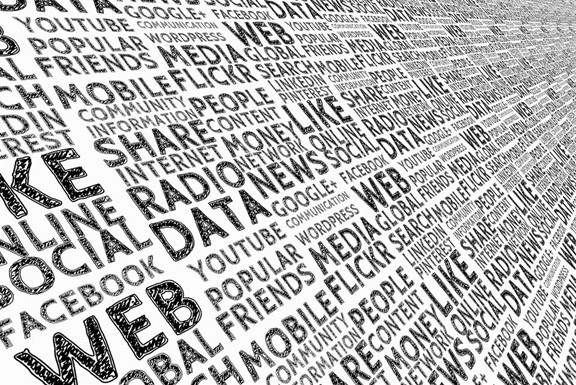According to the Verizon Data Breach Investigations Report, nearly half of all cyber-attacks are aimed at small businesses. Why? Because small businesses often don’t have the robust cybersecurity infrastructure of larger organizations, making them an easier target.
Within the past few years, we have seen unprecedented data breaches. From Equifax to Yahoo, it seems no one is safe from hackers. But, while we can’t control the actions of others, there are steps we can take to protect our data. Here are some top tips:
- Use a strong password and never reuse it.
A strong password is at least eight characters long. It contains a mix of uppercase and lowercase letters, numbers, and symbols. Besides using strong passwords, you should also use a password manager to keep track of your login information. It’s also important to never reuse passwords. Hackers who gain access to one account will often try using the same password on other accounts.
One of the best ways to protect your online accounts is to use strong, unique passwords. However, remembering these different passwords can be difficult, which is why many people use the same password for multiple accounts. You can also use a password manager to create strong, unique passwords for your online accounts and store them securely in one place. But the question is, how safe is a password manager, and is it worth the hassle? The answer is that it depends. You can use a reputable, well-known password manager or a less secure option like Google Chrome’s built-in password manager.
- Keep your software up to date.
One of the most important things you can do to protect your data is to keep your software updated. It includes your operating system, web browser, plugins, and applications. Cybersecurity threats constantly evolve, and developers are constantly working to patch vulnerabilities. So keeping your software up to date can help protect yourself from the latest threats.
However, it’s important to note that not all software updates are created equal. Some updates are more important than others, and some may even introduce new security vulnerabilities. That’s why it’s important to be selective about the software you update and only install updates from trusted sources.
- Be cautious about what you click on.
One of the easiest ways for hackers to gain access to your data is by tricking you into clicking on a malicious link. Whether in an email, website, or text message, hackers can use social engineering to get you to click on a link that will install malware on your device or redirect you to a phishing website.
To avoid falling for these kinds of attacks, you should only click on links from trusted sources. If you’re unsure whether a link is safe, you can hover over it to see where it will take you before clicking on it. You should also be cautious about opening email attachments, even if they’re from someone you know.
- Use two-factor authentication.
Two-factor authentication (2FA) is an additional layer of security that can help protect your data. With 2FA, you must enter not only your password but also a code generated by an app or sent to your phone. This makes it more difficult for hackers to access your accounts, even if they have your password.
While 2FA is not perfect, it’s an excellent way to add an extra layer of security to your accounts. Many online services, such as Google and Facebook, offer 2FA, and it’s also available on many routers.
- Back your data up.
Backing up your data is one of the best things you can do to protect yourself from data loss. Whether it’s a hardware failure, malware, or simply accidental deletion, your data can be lost in many ways. By keeping a backup, you can rest assured knowing that you can always recover your data if something goes wrong.
There are many ways to back up your data; your best option will depend on your needs. For example, you can use an external hard drive, a cloud-based storage service, or a physical paper backup. Whatever method you choose, ensure you regularly test your backups to ensure they work as intended.
- Be aware of public Wi-Fi risks.
Public Wi-Fi networks are convenient, but they’re also one of the most common ways hackers gain access to your data. When you connect to a public Wi-Fi network, all of your traffic is unencrypted and vulnerable to interception. It means that any passwords or sensitive information you send over the network can be captured by someone else.
To protect yourself when using public Wi-Fi, you should avoid sending sensitive information over the network. It would help if you also were cautious about the websites you visit and the files you download while connected to a public Wi-Fi network. You should use a VPN to encrypt your traffic if you need to send sensitive information.
- Avoid phishing attacks.
Phishing is a type of cyberattack that involves tricking you into giving up your sensitive information, such as your passwords or credit card numbers. Hackers can use phishing attacks to steal your data or infect your device with malware.
To avoid a phishing attack, you should be cautious about the emails you open and the links you click on. You should also never enter your sensitive information into a website unless you’re sure it’s legitimate. If you’re ever unsure about a website, you can check its SSL certificate to see if it’s valid.
- Use a security suite.
A security suite is a collection of security tools that can help protect your data. Security suites often include a firewall, antivirus software, and a password manager. In addition, some suites have additional features like parental controls and identity theft protection.
A security suite is an excellent way to give yourself peace of mind knowing that your data is well-protected. However, it’s important to remember that no security measure is perfect. It would help if you still took the time to educate yourself about cybersecurity and practice good cyber hygiene.
Bottom Line:
Cybersecurity is important to protect your data from being hacked or stolen. You can do many things to help keep your data safe, including using two-factor authentication, backing up your data, and avoiding phishing attacks. It would be best if you also used a security suite to give yourself an extra layer of protection. Remember that no security measure is perfect, so you should always be vigilant about protecting your data.